Power-Jet how to solve out the problem for ink change lamp lighting
*Tips: When you start up the printer or finish the printing, the lights behind the ink cartridge are on. There are total 6 /8 lights according to different colors.
One lights follow to one color carriage. The reason for this light on because the ink cartridge is not original epson, so you need to reset it to make the printer
recognize the cartridge as original.

1. Press the ink change button on the machine;

2. Waiting for the carriage move out and stop.
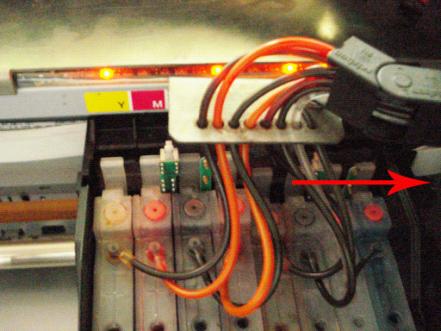 -
-
3. Press the two buttons of CLIP RESET for 5 seconds, and then release.
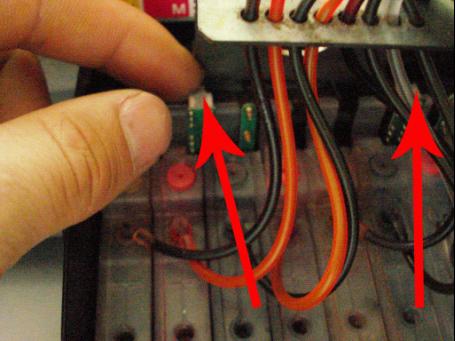
4. Then press Ink change button again;

5. When the print head comes to original home position, the REFILL INK light is off. the printer will self-check and come back to normal.

Focus digital technology co.,ltd.
Add: 10Building, 99Huafa Road, Shanghai 200231, China.
Tel: +86 21 61284383/61284384
Fax: +86 21 61284383
Mobile: +86 13661612799
MSN:support_focus@hotmail.com
Skype: support_focus
Website:www.focusdgt.com
Author: Focus digital technology support team.