How to clean the print head manual?
*You can clean the print head by the " head cleaning" function from epson print center during normal using, this article is used for the print head nozzles seriously clogged.
1.Power on the machine. Press the down button, make the flatbed move down on a certain height.

2.The height for move down. And put a water cup under the print head.
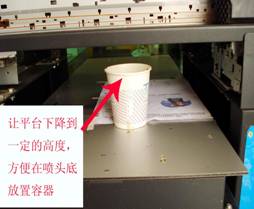
3.Press the in change button make the printer carriage move out.

4.After press the ink change button, the printer carriage will come out and stop for several seconds.

5.Power off the general power.

6.Move the carriage to the middle place by hand.
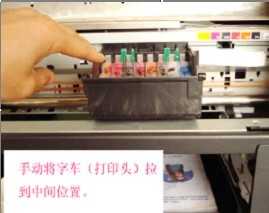
7. Put a waster tank under the print head.
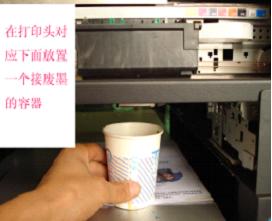
8.Press out the button of the sub ink tank. Take out the sub ink tank.

9.Take all the sub ink tank. 4 color for a suit.

10.Prepare the clean injection with ink tube, and focus brand print head cleaning solvent.
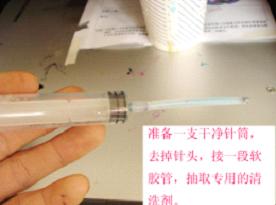
11.Connect the ink tube to the print head ink imput plug.

12.Press the injection with a certain strength to flush the solvent to the print head.
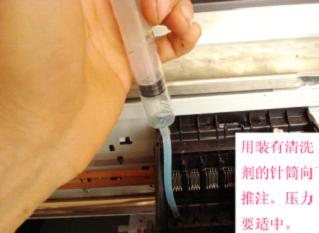
* Note:
1. Please take care for prevent the ink splash to the spare part or any electric parts.
2. Please flush out all the solvent inside the print head and let it dry after you finished the head cleaning. Users can use a hair-drier to let it dry quicker. The important printer parts will be broken if power on machine without head dry.
3. Please use the cleaning paper to suck clean the print head after finish head cleaning. Then move the carriage to the home station by manual. Or the waste cleaning solvent will be damage the rubber parts.
Any question please feel free to contact with focus support team:
Focus Digital Technology Co.,Ltd.
Add: 102#, 10Building, 99Huafa Road, Xuhui District, Shanghai 200231, China.
Tel: +86 21 61284383/61284384
Fax: +86 21 61284383
Email: Support@focusdgt.com
Website: www.focusdgt.com
24Hours real time support: +86 13661612799
Author: Focus digital technology support team