How to change Fly-Jet / Power-jet / Rainbow-Jet / Fairy-JET printer head?
1. Remove the CISS sub ink tank from the carriage unit as picture;
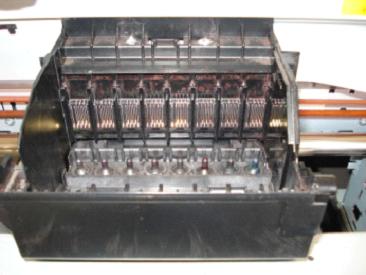
2. Take off the plastic flake,there are 2 buckles;
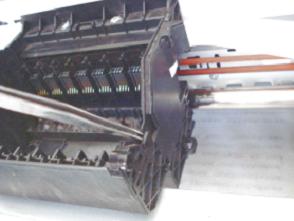 
 
3. Take off the Cable Assembly connected with the chips touch position with a cylinder tool to prop up;
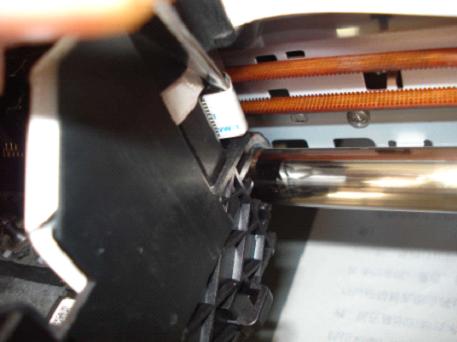
4. Prepare a tool as picture, you can make it with hard iron wire;
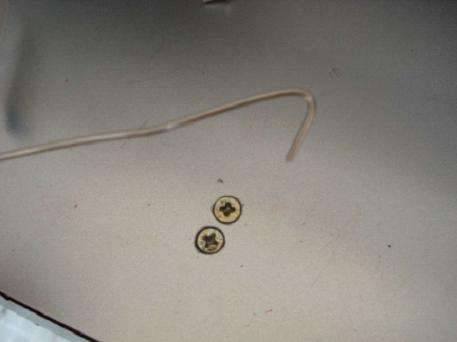
5. Using the iron tool to loose the buckle from the Chips touch pins. Two buckles on each side:
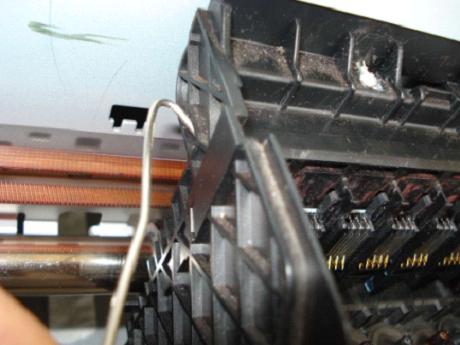  ( Left side ) ( Left side )
  ( Right side) ( Right side)
6. Take out the chips touch pins from the carriage.
 
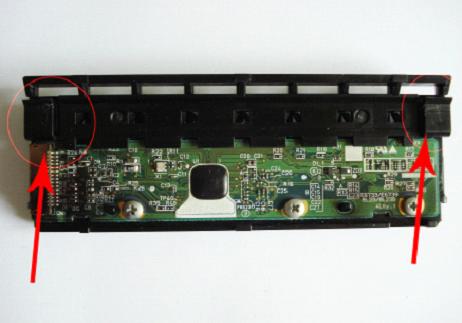 
the buckle pattern,and the Cable Assemblyreceptacle
7. Loose the 3 screws fixed on the print head;
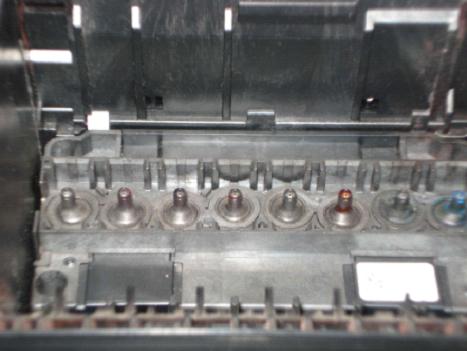
8. Take out the print head; take care of the Cable Assembly
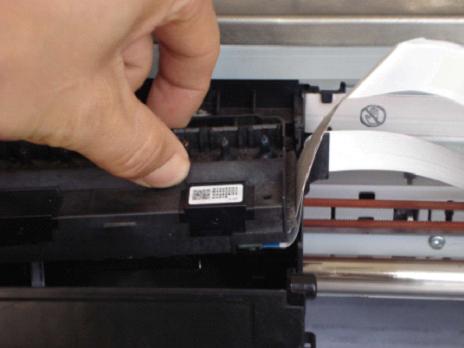
9. Pull out the cable assembly with proper strength. (Make mark on each cable before remove)
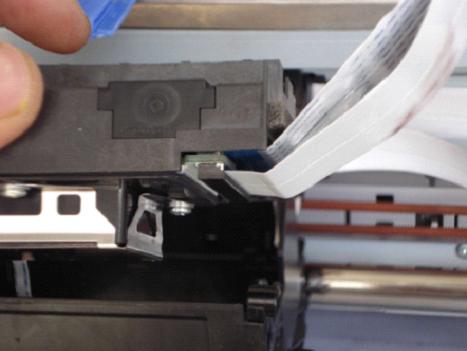
10, Install the new print head on by the same follow, connect the correct cables on refer to the cable marks that made by you before remove.
Any question please feel free to contact with focus support team:
Focus Digital Technology Co.,Ltd.
Add: 102#, 10Building, 99Huafa Road, Xuhui District, Shanghai 200231, China.
Tel: +86 21 61284383/61284384
Fax: +86 21 61284383
Email: Support@focusdgt.com
Website: www.focusdgt.com
24Hours real time support: +86 13661612799
Author: Focus digital technology support team
|